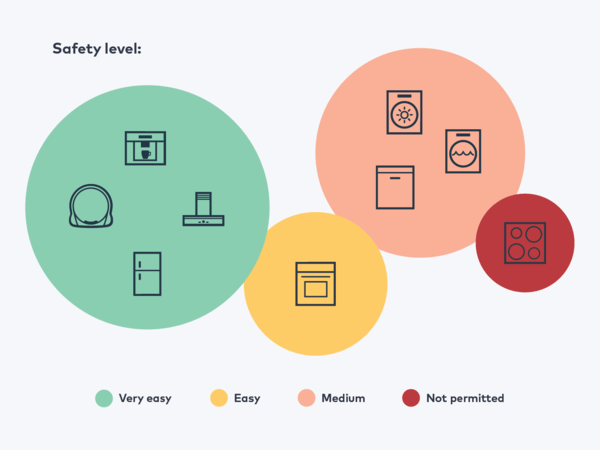Remote Start is a handy feature that allows you to start your Home Connect appliances remotely. This can come in handy when you want to start your oven or turn on your washer while you’re at work or running errands.
Due to safety reasons, the feature needs to be activated manually via a button on some appliances. This is to ensure that Home Connect appliances can’t be activated by mistake.
There are four different safety levels:*