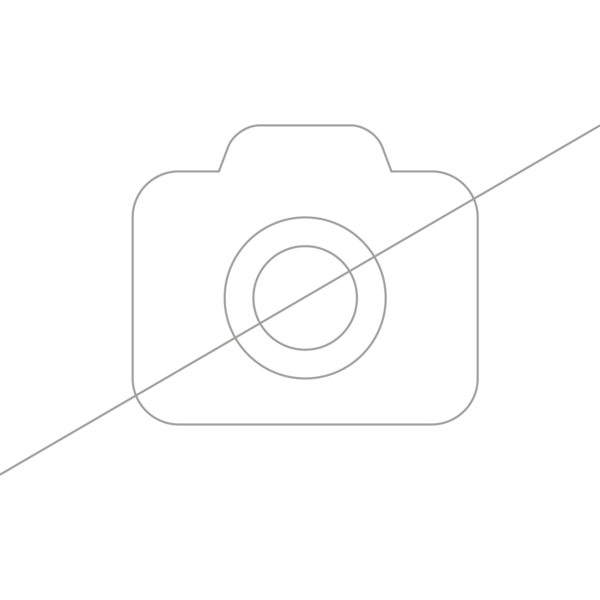All it takes to begin using Google Home and Home Connect is a few simple steps. If you still do not know how to proceed, you can find information on the setup and the voice commands with which you can control the Home Connect enabled appliances by following the button below.