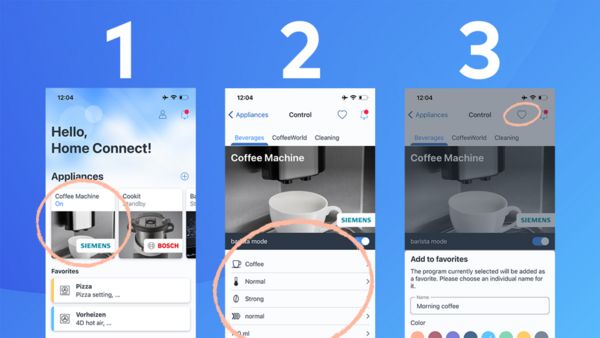Want to save your coffee preference as a Favorite? Here’s how:
Select your appliance on the home screen. Tap on the device, e.g. Coffee Machine
Select your favorite program and set how you like it – for example, how strong your favorite coffee should be.
Tap on the heart symbol to name your favorite drink – something like “Morning coffee” – and save it with “OK.”
After configuring your Favorite, it is automatically synchronized with your smartwatch app. Simply tap on your desired appliance in the smartwatch app to view your saved favorites.
With the Favorites function you can be smarter in how you use your appliances with Home Connect: from the smart oven and the dishwasher, washing machine, tumble dryer, or washer dryer, and even the smart vacuum cleaner and – last but not least –the fully automatic coffee machine.
Discover the smartwatch possibilities for your home appliances here.