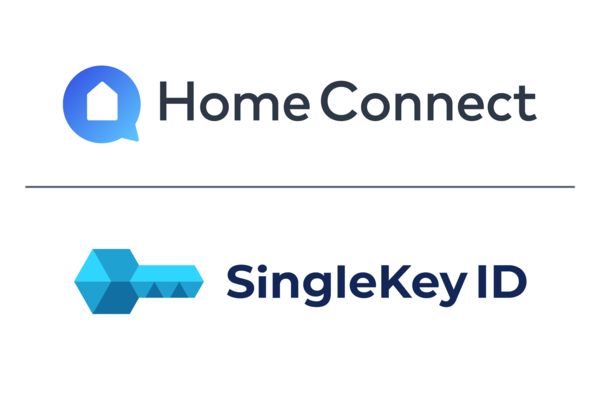Imagine you would only have to ever remember one password. Unfortunately, we can’t make that happen. The good news, however, is that Home Connect is now part of SingleKey ID. Switching to your new ID will enable the use of one login for several accounts during one session with Single Sign-On authentication.
Do I really have to?
Yes, you do need to switch eventually. Thankfully, it won’t take long, and once you get it over with, your reward will be an easier login to various systems and services. One single login will be all you need to access your Home Connect account as well as many partner websites, apps, and e-shops (e.g., appliance brands Bosch, Siemens, Neff). Another benefit of SingleKey ID: you can manage your account details conveniently in one central place. At the same time, SingleKey ID meets the strictest, state-of-the-art standards of data protection and online security.
How to switch
Enable SingleKey ID now – it’s quick and easy.
Step 1: Tap the profile icon in the app and go to Personal Data. A pop-up will direct you to the SingleKey ID registration.
Step 2: Register your new SingleKey ID.
Step 3: Connect your new ID to your Home Connectaccount.
We recommend registering with the same email address you have used with Home Connect so far.
Need more information about SingleKey ID? Click here.
Need more help?
General Questions about SingleKey ID
Why should I use SingleKey ID?
SingleKey ID allows you to log in to many online offers of SingleKey ID partners with only one login. This gives you convenient access to all your services, apps, managed devices, and product warranties.
What do I need to be aware of when switching to SingleKey ID?
If you have an account with a partner who is already using SingleKey ID, be sure to use the same email address when switching to SingleKey ID.
Is my data secure with SingleKey ID?
Your data is secured according to high regulative standards – SingleKey ID is fully compliant to the European General Data Protection Regulation (GDPR). Further information can be found in the SingleKey ID Privacy Policy.
Frequently asked questions regarding SingleKey ID can be viewed here.
Questions regarding your Home Connect account and the switch to SingleKey ID
You have a Home Connect account, but no SingleKey ID yet
In order to keep using Home Connect, all users are asked to create a SingleKey ID.
Follow these steps for a smooth transition:
- Sign in to the Home Connect app with your existing Home Connect account
- You will find a link to SingleKey ID in your Home Connect app profile section under “Personal Data”
- Click “Create SingleKey ID” to start registration
Once you have created your SingleKey ID and confirmed your email address, you will be redirected to the Home Connect app.
From now on, Home Connect is using SingleKey ID to log in to the app. Please connect your Home Connect account to SingleKey ID.
Don’t worry, you will have enough time to switch your login to SingleKey ID. In the long run, however, using the Home Connect app without a SingleKey ID will not be possible anymore for technical reasons. The app will ask you to create a SingleKey ID and to connect it to your Home Connect account.
You already have a SingleKey ID
Please choose “Log in with Home Connect” if you have not used your SingleKey ID for Home Connect before. The app will ask you to connect your Home Connect account to SingleKey ID. After you have connected your Home Connect account to your SingleKey ID, you cannot use your Home Connect login anymore.
After you have connected your Home Connect account to SingleKey ID, you need to choose “Log in with SingleKey ID”. Please also check whether you have any typos in your email address or password first.
Once SingleKey ID is available for your country, you can use it to register with Home Connect. You can register with the same email address and password that you used to sign up for SingleKey ID.
Questions regarding your connected appliances
Your appliances will be moved along. Once you connect Home Connect to your SingleKey ID, your appliances will automatically be joined in your new account.
No. Please log in with your Home Connect account credentials first and connect your Home Connect account to SingleKey ID. Then log in with your SingleKey ID credentials. Your home appliances will show up again.
Please log in with your Home Connect account to Home Connect first and connect your account to SingleKey ID in order to see your appliances.
Unfortunately, it is not yet possible to transfer all your appliances automatically.
Please proceed as follows:
- Log in to the Home Connect app with your SingleKey ID
- Navigate to "Personal data" in your "Profile"
- Delete your (new & empty) Home Connect account
- Log in to the Home Connect app with your old Home Connect account
- You will be asked to connect your account to SingleKey ID
- Follow the links to finalize the process
Don't worry, there’s a simple solution for this: Log in to Home Connect with the email address you previously used for Home Connect. You will then be asked to connect your Home Connect account to SingleKey ID with an option to use your existing SingleKey ID account.
Questions regarding the email address and password you´re using with Home Connect and SingleKey ID
Unfortunately, you cannot change your email address due to technical reasons yet. Please create a new SingleKey ID with the email address you prefer.
At this point, we do not recommend to change your SingleKey ID email address due to technical reasons. Please create a new SingleKey ID with the email address you prefer and register a new Home Connect account with it.
Your SingleKey ID password can only be changed on the SingleKey ID website. You can access it via direct link in your Home Connect app profile section under “Personal Data”.
No, you don’t. However, we strongly recommend using the same email address. By doing so, the transition over to SingleKey ID will be as smooth as possible. Afterwards you can change your email address on SingleyKey ID website at any time.
Please use your SingleKey ID credentials to connect further services to your Home Connect account.