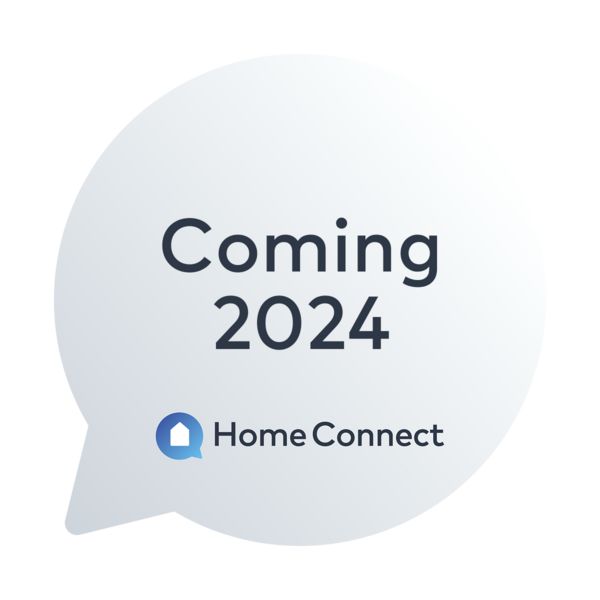Connecting your energy-efficient appliances to your own solar network is easy and intuitive. Follow the step-by-step instructions in our video or take a look at our FAQs below if you have any further questions regarding setup, control, and automations within the Enphase App.
Enphase: How to connect and set up
Make, use, save. Have a look at our video to connect your Home Connect-enabled appliances to the Enphase Energy System with revolutionary microinverter technology. Please make sure you have the Home Connect app installed and your account details ready.
Home Connect has partnered with Enphase Energy to allow you to connect your Home Connect-enabled appliances to your own solar installation. Within the Enphase App, you will be able to conveniently create automations for your appliances powered through microinverters and solar batteries from Enphase. For more information, visit the Home Connect website or Enphase .
You will be able to use the Enphase App with the following Home Connect-enabled appliances: washer, dryer, washer dryer, and dishwasher.
The Enphase App can be used with Home Connect-enabled appliances in a total of 15 countries: US, CA, AU, NZ, DE, AT, CH, IT, FR, GB, BE, NL, ES, PL, IN.
The Enphase App supports six languages: English, Dutch, French, German, Italian, Spanish. Localized program names for appliances will be available in all languages, as these are provided by Home Connect.
You can purchase an Enphase Energy System through a local installer at this website .
Visit the Apple App Store for iOS devices and Google Play for Android devices to download the Enphase App.
No, you can't add Enphase Energy System components, microinverters and solar batteries to the Home Connect app.
An Enphase Energy System and its components are best installed by a local installer. For a list of installers please refer to this website .
Yes. If you haven't already, please download the Home Connect app, create an account, and connect your appliance/s to the Home Connect app. Once this is done, you no longer need to use the Home Connect app to control your Home Connect-enabled appliances in the Enphase App.
Yes, you need to download, register and pair your appliance in the Home Connect app before you can add them to your Enphase App. Otherwise, it won't be possible to grant the Enphase App access to your appliances.
There are three categories of automation: Savings, Self-Consumption*, and Time-of-Day*. Savings optimizes the cost of running the appliance. Self-Consumption optimizes the self-use of solar energy. Time-of-Day will run the appliance at a scheduled future date and time. *available soon
Any of the three available automations can be set up to start a Home Connect-enabled appliance.
Yes. In this case the appliance will draw all the required energy from the grid. Additionally, if you have a storage unit at home, your appliance can draw power from the storage as well.
Yes, you can. The appliance will draw the required energy from the grid or from the microinverters as soon as solar energy is available.
Your questions will be answered within the support section of your Enphase App – via live chat, email, or call support. Simply tap on Menu > Support > Contact Us.